Owned by Golden Frog, VyprVPN is a pretty old and pretty well-established VPN service. However, the question is, is VyprVPN fast, or is it sluggish?
To find out and get a definitive answer with proof, I decided to perform an in-depth and extensive VyprVPN speed test with my 100 Mbps internet connection.
In order to give an idea of what VyprVPN is capable of, I did a VyprVPN speed test using nine (9) of its server locations for a full in-depth analysis.
If you’re in a hurry and don’t want to stick around throughout the entire article, here’s a brief table with all the speed test results compiled for your convenience.
| Server location | Download speed | Upload speed | Pings |
|---|---|---|---|
| Australia | 67.25 Mbps | 44.17 Mbps | 128 ms |
| Germany | 77.42 Mbps | 87.5 Mbps | 264 ms |
| France | 51.5 Mbps | 95 Mbps | 277 ms |
| Malaysia | 79.17 Mbps | 81.92 Mbps | 100 ms |
| Netherlands | 89.17 Mbps | 94.17 Mbps | 262 ms |
| Philippines | 90 Mbps | 95.84 Mbps | 126 ms |
| Saudi Arabia | 82.59 Mbps | 90 Mbps | 153 ms |
| United States | 95.84 Mbps | 85.84 Mbps | 242 ms |
| United Kingdom | 89.17 Mbps | 96.67 Mbps | 261 ms |
VyprVPN Speed Test: In-depth
In order to figure out how fast it is we conducted VyprVPN speed test on different servers, I tested its performance using nine (9) different servers located all over the world with my 100 Mbps internet connection. Here’s how my testing went.
1. United States
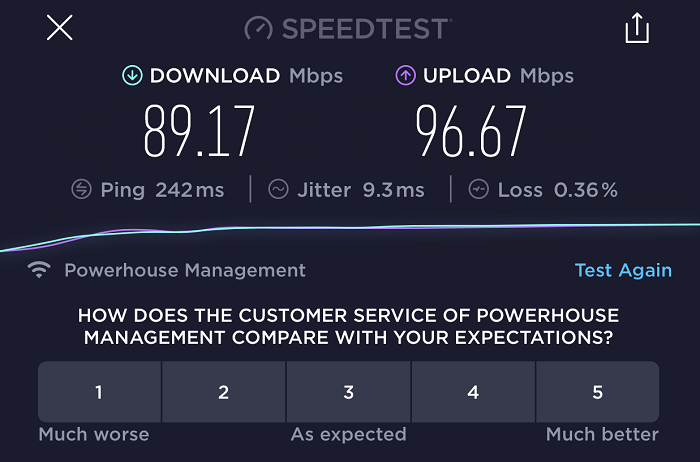
With the US servers, VyprVPN managed to output an insanely fast download speed of 95.84 Mbps and an upload speed of 85.84 Mbps with just 242 ms ping.
2. Australia
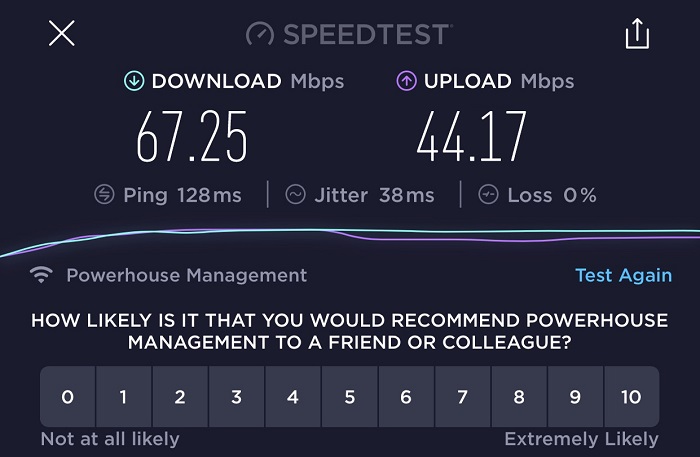
Even with the first server that I did a VyprVPN speed test managed to offer pretty decent speeds. Once I connected to the Australian server, I managed to get a download speed of 67.25 Mbps and an upload speed of 44.17 Mbps with just 128 ms ping.
3. Germany
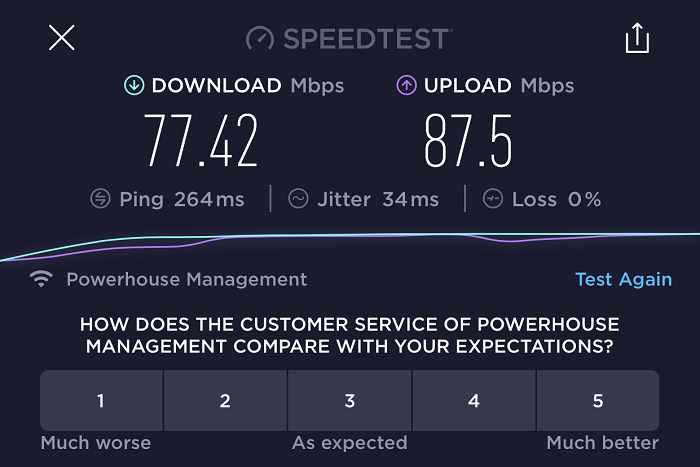
With the German servers, things got even better. According to the VyprVPN speed test managed to output a download speed of 77.42 Mbps and an upload speed of 87.5 Mbps with just 264 ms ping. Now that’s super impressive.
4. France
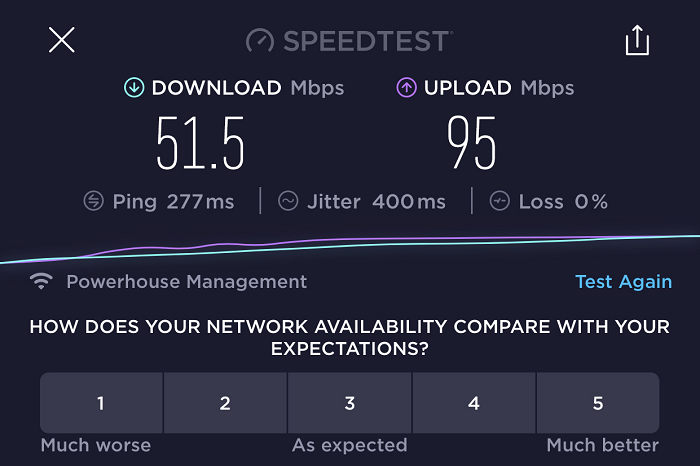
Next, I connected to the French server of VyprVPN. After running the test, VyprVPN managed to push out a download speed of 51.5 Mbps and an upload speed of 95 Mbps with just 277 ms ping. As you can see, my upload speed only suffered a 5% drop which is barely noticeable.
5. Malaysia
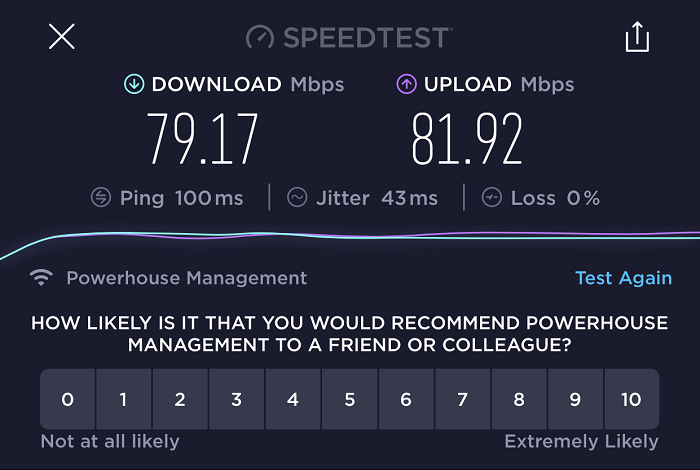
Next, I moved on to an Asian server. Once I connected to the Malaysian server and ran the test, I managed to get a download speed of 79.17 Mbps. As for the upload speed, I noted it down at 81.92 Mbps with 100 ms ping.
6. The Netherlands
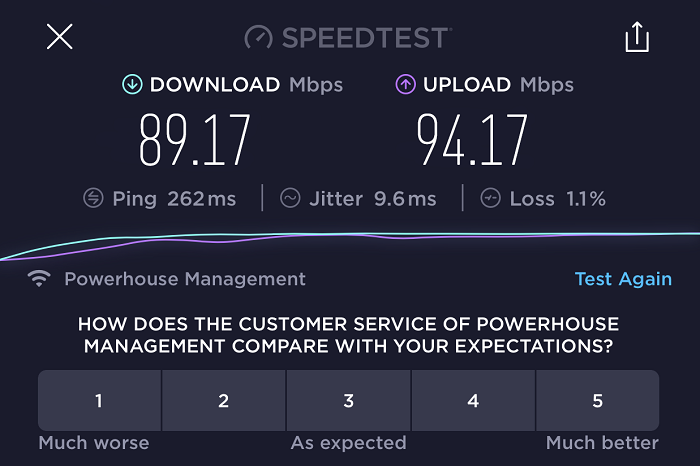
With the Netherlands server, VyprVPN managed to output a download speed of 89.17 Mbps and an upload speed of 94.17 Mbps with just 262 ms ping. I am sure you can get an idea of how fast VyprVPN is.
7. The Philippines
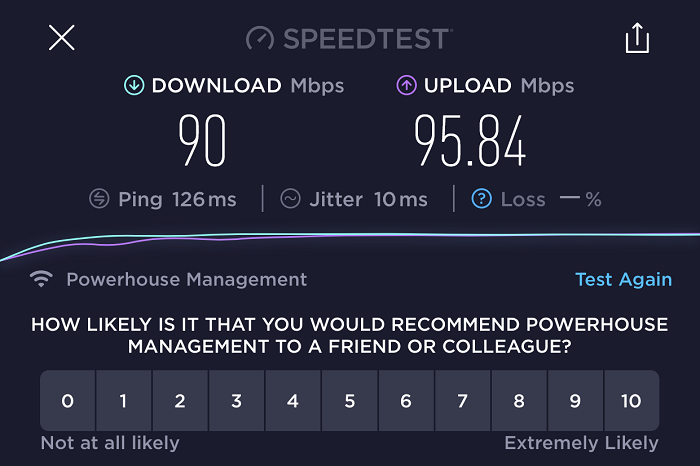
Out of all the server locations I tested so far, the Philippines servers managed to offer the fastest speeds. When I ran the test, I managed to achieve a download speed of 90 Mbps and an upload speed of 95.84 Mbps with just 126 ms ping.
8. Saudi Arabia
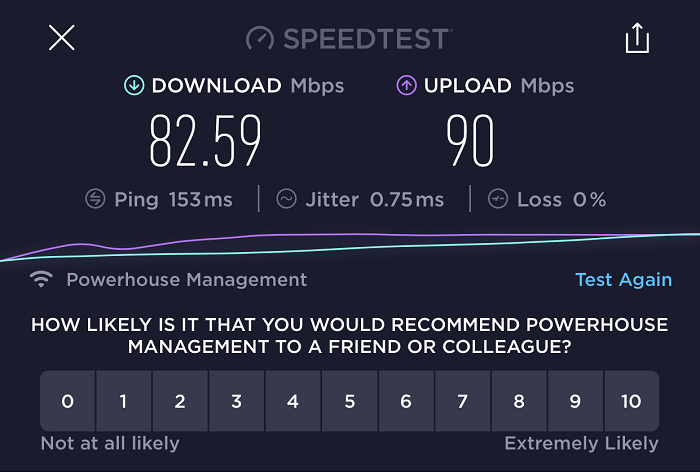
Next, I wanted to see how VyprVPN would perform on a Middle Easter server. Surprisingly, after running the test, VyprVPN managed to offer a download speed of 82.59 Mbps and an upload speed of 90 Mbps with just 153 ms ping.
9. United Kingdom
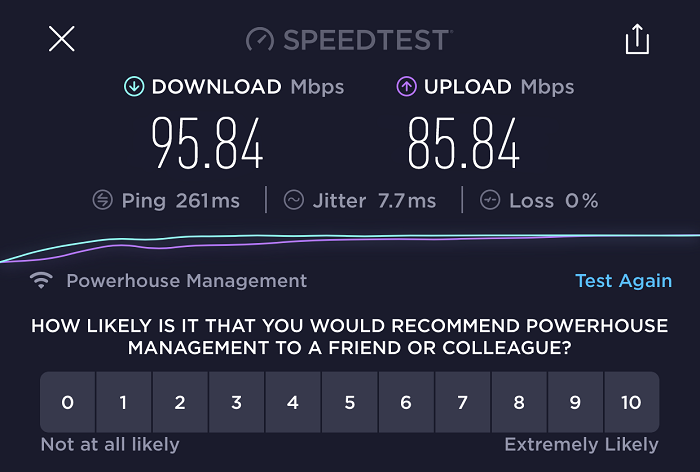
Last but not least, I also ran a speed test while connected to the UK server of VyprVPN. This time I managed to get a download speed of 89.17 Mbps and an upload speed of 96.67 Mbps with 261 ms ping.
A bit about VyprVPN
VyprVPN might not be all that popular, but it definitely has what it takes to become the top-rated VPN in the industry. If we talk about features, VyprVPN offers plenty of servers in 70 locations around the globe. These servers are perfect for unblocking geo-restricted services like Netflix, Hulu, BBC iPlayer, and more. Speaking of Netflix, here’s how you can easily watch Netflix with VyprVPN.
If you are looking for a high-speed VPN check out the fastest VPNs listed by VPNRanks.
VyprVPN also comes with features like 5 simultaneous connections, High-End Encryption/ NAT Firewall, 24/7 Customer Support, Kill Switch, and much more which you can check out in detail in our VyprVPN review. Speaking of support, if you ever encounter any issues, you can either contact their customer support or check out our VyprVPN not working guide for quick troubleshooting tips.
Best of all, VyprVPN offers excellent app compatibility. You can not only use VyprVPN with your desktop and mobile devices, but you can also set up VyprVPN with FireStick and Kodi. You can even use VyprVPN with Roku if you have a compatible router.
As for pricing, VyprVPN ‘s cheapest plan will cost you $8.33/mo. Best of all, it also comes with a free trial so you can test drive it before purchasing it.
More Speed Test Results Other than VyprVPN
Wrapping up!
After compiling all the results from the VyprVPN speed test, I’m sure you have a clear idea of how insanely fast this VPN really is. Just go back and check out the table that I covered earlier on in this blog post for a quick refresher.
During the entire testing period, VyprVPN managed to offer speeds in the 80s to 90s range. If we talk about the Philippines server, in particular, it managed to output an insanely fast speed of 90 Mbps download and 95.84 Mbps upload. That’s super impressive, to say the least.
If we talk about real-world usability experience, I honestly didn’t even notice VyprVPN running in the background the entire time I tested it out. Everything was just so smooth. I was able to stream in HD quality and download torrents with VyprVPN without any interruptions.
But in case you find VyprVPN to be not the right fit for you, then you can always cancel your VyprVPN subscription and get a refund.
If you want to look for another VPN, check out the best VPN services we have tested.
