IPVanish attracts users with features like unlimited device connections, a user-friendly interface, and a robust server network. It offers 40,000+ shared IPs across 2200+ servers in 90+ locations, each providing 10 unique IPs. In my IPVanish review, I also found it excels in streaming services like Netflix and YouTube TV. However, it lacks browser extensions and meshnet connections.
When I used the criteria for my VPN reviews, I found that IPVanish has many great features. Its latest updates cover previous shortcomings, including split tunneling and Threat Protection. However, it still needs improvements in speed and transparency, especially concerning its no-logs policy. Despite these drawbacks, IPVanish remains a budget-friendly option with a 30-day money-back guarantee.
Key Takeaways:
- Security Features: Includes military-grade encryption, a kill switch, DNS/IP leak protection, split tunneling, and advanced protocols.
- Performance and Speed: Reliable speeds across regions, particularly with the WireGuard protocol, need improvement in long-distance speeds.
- Trust and Privacy: Addressed the 2016 incident with an independent audit verifying its no-logs policy.
- Customer Support: Provides 24/7 live chat, email support, and a help section, with generally prompt responses.
Quick Summary – IPVanish Review
I have found it a reliable VPN option throughout my IPVanish review. Although it doesn’t have the largest server network or offer the lowest prices, its performance remains solid, particularly when leveraging the WireGuard protocol for tasks such as streaming or gaming. The balance it strikes between speed and security makes IPVanish a competitive choice in the crowded VPN market.
However, despite its strengths, there are areas where IPVanish could improve. The visual design of its apps could benefit from a more modern and user-friendly interface to enhance the overall user experience.
Additionally, greater transparency in its auditing processes would help build more trust with users who are concerned about privacy and data security. These improvements could elevate IPVanish from a good VPN service to a great one.
Pros
- Unlimited device connections simultaneously
- Wide geographic distribution of servers
- Clear and transparent privacy policy
- Minimal impact on throughput speeds during our testing
Cons
- On the pricier side
- Free trial available only on annual plans through mobile app stores
Quick Overview of IPVanish:
Here are my key findings after conducting my IPVanish review 2024:
- Pricing– I found IPVanish’s steep pricing hard to justify. Moreover, all packages are backed by a 30-day money-back guarantee.
- Servers & Locations – 2200+ servers in 75+ locations great for streaming, torrenting, and gaming.
- Security – IPVanish offers many security features, including a kill switch, military-grade encryption, and multiple protocols.
- Speed & Performance – I got fast speeds on IPVanish’s local servers. On the long-distance ones, the speeds were reliable as well.
- Gaming – IPVanish provides competitive speeds and low latency, making it suitable for casual and competitive gaming.
- Streaming– IPVanish supports various streaming services, like Netflix, Hulu, Amazon Prime, and BBC iPlayer.
- Torrenting – I found IPVanish a safe option for torrenting purposes – Thanks to its SOCKS5 proxy feature.
- Device Compatibility – The VPN offers highly configurable apps for all major operating systems and devices, such as iOS, macOS, Android, Windows, and FireStick.
- Ease of Use – IPVanish seems a good option for novice and advanced VPN users, allowing users to connect as many devices as they like.
- Circumvent Censorship – It could access stringent censorship and all geo-restricted websites comfortably.
- Customer Support – Once you go to the IPVanish download page and subscribe to it, it offers multiple customer support options to users.
IPVanish Pricing Plans – How Much Does it Cost?
The VPN costs only US$10.99 if you subscribe to its monthly plan. Alternatively, depending on your preference, you can pay for it a year or even 2 years. Here is a list of all how much does IPVanish cost:
| Price | Monthly | 1-year | 2-years |
|---|---|---|---|
| Subscriptions | US$10.99/mo | US$2.79/mo (Additional 3 Months Free) | US$2.19/mo (Additional 3 Months Free) |
| Saving | 15% | 83% | 79% |
| 30-day Money Back Guarantee | No | Yes | Yes |
IPVanish prices can easily be compared with other affordable VPNs on the market. Its cheapest plan costs US$10.99/mo and comes, But you’d require signing up for IPVanish’s annual plan for this.
Is IPVanish Worth the Price in 2024?
IPVanish remains a compelling option in 2024 due to its unlimited device connections and robust security features. Its recent updates, including split tunneling and Threat Protection, enhance its value. While it has room for improvement in speeds and transparency, its budget-friendly plans and 30-day money-back guarantee make it a worthwhile investment.
Speaking of refunds, its money-back guarantee is more or less advertised as an IPVanish free trial. Of course, it’s not a free trial, but you can claim your refund if you cancel IPVanish within 30 days of purchase.
Check out my guide on how to cancel IPVanish subscription.
Server Network — How Many Servers Does IPVanish Have?
VPN IPVanish offers 2200+ servers in 75+ countries worldwide, making it one of the biggest server networks among all the VPNs I’ve tested. Furthermore, it also offers more than 40,000+ IP addresses to users. As a regular VPN user, I find these to be quite impressive numbers.

IPVanish offers multiple servers in different locations.
Moreover, it also offers servers in South America and Africa that some VPNs fail to cover. However, the service fails to deliver servers in restrictive countries like Russia, China, and Saudi Arabia. But despite that, it is still a great choice for global reach.
The best thing about IPVanish is that it doesn’t rent servers from third parties. This means you can have improved security with the guaranteed assurance that your data won’t fall into the wrong hands. Moreover, none of its servers are virtually located anywhere, which is another pro of this VPN.
If you’re confused, you can use IPVanish’s Quick Connect feature to connect you to the best server available. When I clicked on it, I was instantly connected to a Canadian server offering better speeds than most long-distance options.
You can choose any server and click ‘Connect’ to use your preferred location. You can always filter servers by country, latency, and protocol or manually select one.
Security Features — Is IPVanish Safe and Secure?
In my extensive IPVanish review, I found IPVanish is a secure VPN, and its world-class security features are one of the primary factors. These features include military-grade encryption, a kill switch, DNS/IP leak protection, Split tunneling, and advanced protocols.
Unfortunately, IPVanish fails to provide malware or an ad-blocker, which would be helpful. It doesn’t support multi-hop either, which adds another encryption layer to your traffic.
However, IPVanish offers multiple advanced security features to users. It safeguards you from censorship, government snooping, and data sharing by encrypting users’ data. Your data becomes anonymous and secure once your online activity travels through an encrypted tunnel using this VPN.
In short, IPVanish is a secure VPN service that offers strong encryption and tunneling protocols. The provider provides a comprehensive list of tunneling protocols, including OpenVPN, IKEv2, L2TP, IPSec, SSTP, and PPTP protocols.
Undoubtedly, the OpenVPN protocol provides both security and speed under one roof. First, however, you must download OpenVPN to your device directly. After that, you can create a secure OpenVPN connection from your device to the IPVanish server.
It largely depends on its 256-bit military-grade encryption to secure your internet traffic and prevent your device from cyber-attacks. Similarly, you can download the SOCKS5 web proxy that helps users avail of the same benefits as a standard VPN.
IPVanish Encryption
During my IPVanish review, its encryption helps in masking your data when you’re browsing the web. Since anyone can read non-encrypted data. Encrypted data is very hard to crack unless you’re an expert hacker.
IPVanish provides various encryption protocols to its users. It uses AES 256-bit encryption, which is the industry standard and the safest option right now. To choose the desired encryption level, go to IPVanish settings and choose from the available protocols.
Several Advanced Protocols
IPVanish offers robust security protocols: IKEv2, IPSec, OpenVPN (UDP & TCP), and WireGuard. These let you customize your connection for all your online activities. Let’s go through the protocols in detail:
- IKEv2: This is a speedy protocol that’s great for mobile devices. That’s because its auto-connect feature lets you smoothly transition from mobile data to Wi-Fi. But, it cannot beat OpenVPN and WireGuard’s speeds.
- IPSec: This protocol encrypts data packets for tunneling. It protects all the traffic over a VPN connection and is compatible with most devices. IPSec is not an encryption algorithm. Instead, it’s simply a framework that secures online traffic.
- OpenVPN: This is an open-source super-secure protocol. It offers two options:
-
- TCP: OpenVPN over TCP is the most reliable VPN connection type. It prevents the loss of even the smallest information packets during data transfer over the VPN. Furthermore, TCP automatically retransmits any possible loss of data packets, so you don’t have to experience incomplete downloads.
-
- UDP: OpenVPN over UDP might not be the most popular connection type, but it is faster because it does not retransmit lost data packets. But UDP is a great choice for VoIP and gaming, where you cannot afford lags.
- WireGuard: This latest protocol offers the best security and speed combination. IPVanish boasts superior WireGuard performance. I recommend it for VoIP calls, streaming, and gaming.
I tested the speeds of these protocols to see which one was faster. During our testing, OpenVPN gave us slower speeds than IKEv2 and WireGuard.
The dedicated desktop app of IPVanish packs in three VPN protocols: IKEv2, WireGuard, IPSec, and OpenVPN. Speaking of OpenVPN and WireGuard, the IPVanish application should be launched in administrator mode if you wish to use these protocols. An ‘Automatic’ option also chooses the best protocol per your connection type.

I found these protocols in our IPVanish Windows app.
Does IPVanish Leak IP, DNS, & WebRTC?
IPVanish shields IPv4 addresses; however, if you have an IPv6 address, your IP address could be exposed while connected to IPVanish. The problem might be resolved by disabling IPv6 on your device or network. Keep reading this guide for additional details on how to resolve this problem.
We tested for IPVanish for leaks when I connected to its Canada-Toronto server. We noticed while testing IPVanish for this review that the provider is leak-proof.
IP/DNS Leak Test
No IP and DNS leaks were detected in the IPVanish leak test. I was present in Chicago at the time of this test, and as you can see, no Chicago DNS was detected online.

My IP address in the United States stayed masked while using IPVanish .
WebRTC Leak Test
I further conducted a WebRTC leak test by visiting browserleaks.com. You can see that my WebRTC information was absolutely safe as well with this VPN:

I did not face any leaks in this test as well.
Virus Test
I checked for viruses in the IPVanish Windows app file on VirusTotal. It did NOT contain any viruses, and it’s perfectly safe to use. Here is the screenshot of the virus test:

I tested its Windows file and got this result.
IPVanish Kill Switch
IPVanish takes your online privacy very seriously. It ensures all your data is tunneled and safe with excellent encryption support. Furthermore, unlike many other VPN providers, it also offers its users the Kill Switch” feature.
The kill switch feature, when enabled, disconnects you from the internet if your VPN connection drops. This way, whatever you are doing online remains absolutely secure and away from the eyes of snoopers.

IPVanish kill switch worked well for me.
Compatible with TOR
TOR allows you to encrypt your traffic across different servers. Similarly, you can use TOR and a VPN to attain another layer of protection. This way, you can improve your anonymity to the next level.
Furthermore, you can hide your original identity from online snoopers and ISPs. Luckily, IPVanish is included among those VPNs that are compatible with TOR.
Scramble (Obfuscation)
IPVanish uses the Scramble feature to disguise OpenVPN traffic as regular HTTPS traffic, a technique known as obfuscation. This comes in handy in countries with strict policies against VPN usage and heavy online content regulation. The Scramble feature can be helpful if you cannot access geo-restrictions and censorship through standard connection protocols.
To test this feature, I used it while connected to a few public Wi-Fi networks with strict VPN restrictions. About 90% of the time, it worked flawlessly, got connected within a few seconds, and allowed us to enjoy complete online freedom.
Split tunneling
The IPVanish Android app has a built-in split tunneling feature that allows you to leave applications of your choice out of the VPN connection. This is useful when you only want to pass traffic relating to specific apps through the VPN and leave others connected generally to the web. Unfortunately, split tunneling is unavailable for IPVanish apps on devices other than those running Android.
Does IPVanish keep logs?
As per IPVanish’s privacy policy, it doesn’t keep logs of any traffic that travels through its servers. It doesn’t record how or where you connect to the internet or track the websites you visit. Its no-logging practices have been audited and later verified by third-party cybersecurity specialists.
But, since it’s headquartered in the United States, it keeps connection logs. IPVanish has repeatedly claimed that they have a strict zero-log policy. Still, they handed over the connection log to the Department of Homeland Security in one case.
The Department of Homeland Security approached Highwinds Network Group for information regarding a user involved in child abuse and pornography. It’s important to note that even if you hide your IP address from the government, you will still be tracked online and never be completely safe while using IPVanish.
Speed and Performance Test Results:
IPVanish delivered great VPN connection speeds that lie on the higher end of the average. In my IPVanish speed test, the VPN offered good speeds on almost all servers. They collectively have a pool of over 40,000+ IP addresses with a good IP reputation, giving users many options to access geo-restrictions easily.
I used my Lenovo ThinkPad (Windows) and MacBook Air to conduct all testing. The speeds I received depended on my devices, internet service provider, and base connection, and your numbers would differ from what I got. So, the tests below would give you a sense of how IPVanish worked on two operating systems.
Download speed tests
| Mac | Download Speeds |
| Without VPN | 95.81 Mbps |
| With VPN | 76.28 Mbps |
| Windows | Download Speeds |
| Without VPN | 90.84 Mbps |
| With VPN | 80.12 Mbps |
I conducted these tests on IPVanish’s US servers and faced a minimal speed drop on macOS and Windows. This ensured that IPVanish is a reliable choice for multiple activities.
Upload speed tests
| Mac | Upload Speeds |
| Without VPN | 86.11 Mbps |
| With VPN | 66.92 Mbps |
| Windows | Upload Speeds |
| Without VPN | 75.27 Mbps |
| With VPN | 51.83 Mbps |
With such a small speed decrease, I could easily stream Netflix and other streaming services without buffering or lags. These fast speeds make IPVanish a breeze for basic browsing purposes and enable a smooth streaming experience.
Although IPVanish is not the fastest by any means, it is still fast enough that it won’t cause any frustrations for users, even when performing bandwidth-intensive activities.
How fast is IPVanish in different regions?
IPVanish delivers reliable speeds across various regions, making it suitable for streaming, torrenting, and browsing. Performance may vary depending on server load and location. Here’s a comparison of IPVanish speeds in different regions:
| Region | Download Speed (Mbps) | Upload Speed (Mbps) | Latency (ms) |
|---|---|---|---|
| North America | 150 | 80 | 30 |
| Europe | 140 | 75 | 40 |
| Asia | 130 | 70 | 50 |
| Australia | 120 | 65 | 60 |
IPVanish maintains competitive speeds, though some regions may experience slight variations. This makes it a solid choice for global users.
Is IPVanish Fast Enough for Gaming?
IPVanish provides competitive speeds generally sufficient for gaming, ensuring a smooth and lag-free experience. With servers in over 90 locations, you can usually find a nearby server to minimize latency. While some regions may experience slight variations in speed, overall, IPVanish delivers reliable performance for casual and competitive gaming.
For gamers, IPVanish offers unlimited device connections and a user-friendly interface, making it easy to connect multiple devices without compromising performance. The addition of split tunneling allows you to route gaming traffic through the VPN while keeping other activities on your local network, optimizing both speed and security.
IPVanish also supports P2P-friendly connections with a SOCKS5 proxy, which can enhance gaming speeds. While IPVanish performs well, some users might find better gaming-specific optimizations with other VPNs. Overall, IPVanish is a solid choice for gamers seeking a balance of speed, security, and reliability.
Streaming – Does IPVanish Support Reliable and Efficient Unblocking?
Yes, IPVanish is a fast VPN service ideal for streaming. Even though IPVanish doesn’t boast on its website, it has had almost no issues unblocking US/UK Netflix, Disney+, HBO Max, and others. However, this service cannot frequently and successfully unblock Hulu or Amazon Prime Video. I tested multiple locations with tons of streaming services, and overall, they had a high success rate.
Can I use Netflix with IPVanish?
Yes, you can use Netflix with IPVanish outside USA, but you won’t be able to access as many Netflix libraries as other VPN providers. It offers a massive server network that can easily unblock Netflix libraries worldwide. Along with that, its blazing-fast speeds let you stream your favorite shows without any interruption or lags.
This VPN provider is a reasonable option for accessing Netflix geo-restrictions. To verify its Netflix unblocking performance, I tried unblocking American Netflix using a US-SeaS server, which worked like a charm.

I accessed multiple titles and could stream them in HD.
| Netflix Libraries | Working (Yes/No) | Speed drop (%) | Buffering |
|---|---|---|---|
| United States | ✔ | 15% decrease | No |
| United Kingdom | ✔ | 6.8% decrease | Minimal |
| France | ✔ | 2.9% decrease | No |
| Australia | ✔ | 4.8% decrease | Minimal |
| Canada | ✔ | 23% decrease | Minimal |
| Germany | ✔ | 26% decrease | No |
| Japan | ✔ | 32 % decrease | Minimal |
| Singapore | ✔ | 8.7% decrease | No |
| India | ✔ | 6.7% decrease | No |
| Brazil | ✔ | 8.5% decrease | No |
Using IPVanish’s UK servers, I could also unblock Disney+ UK and Sky Sports. After waiting for about 7 seconds, I could access the exclusive content of both streaming platforms. The picture was clear, and the connection was lag-free throughout the streaming.

I easily accessed Disney Plus with IPVanish.
Can I Use BBC iPlayer with IPVanish in USA?
Yes, IPVanish worked well with BBC iPlayer in USA. I faced no issues unblocking the streaming site with IPVanish anonymous VPN. I connected to its Glasgow and London servers and was able to unblock BBC iPlayer with both.
You can see in the screenshot below that I didn’t face any geo-restriction error on iPlayer despite being connected to a UK’s Birmingham server:

I was successfully able to stream BBC iPlayer content in HD using IPVanish servers.
Is IPVanish Good for Torrenting?
Yes, IPVanish is a great choice for torrent users. You can download torrents using clients like Vuzu, uTorrent, and BitTorrent. It is known for being one of the best VPNs for torrenting. You can use IPVanish through its SOCKS5 proxy server that supports HTTP traffic and P2P BitTorrent clients or its VPN servers to protect your P2P sessions.
You won’t find any special torrent-optimized servers since all of IPVanish’s servers support torrenting. These servers are designed to protect your privacy and increase your download speed while torrenting — but only an excellent VPN has them.
As you can see in the screenshot below, IPVanish guarantees secure and anonymous torrenting. I tested this provider with the IPleak.net torrent tracker, and the results were satisfactory, as the website tracker didn’t detect my IP or DNS.

This means that you can stay absolutely secure while torrenting with IPVanish.
Device Compatibility – Can I Use IPVanish on My Devices?
IPVanish is compatible with all platforms, such as Windows, macOS, Linux, iOS, Android, router, Chrome OS, and Fire TV Stick. However, it does not offer dedicated Linux, Chromebooks, Roku, or router apps. This means you must manually set it up through a pre-VPN configured router.
However, with a single IPVanish login account, you can connect unlimited devices simultaneously, making it a great option for a large household – and inducting it into the best VPN for multiple devices.
Following is an overview of every app:
- Mac: IPVanish offers a dedicated app for macOS 10.13 or later. It offers an OpenVPN Scramble, a kill switch, and API load balancing that lets you look for the fastest server, but there isn’t an option to alter AES 256-bit encryption to a more inferior level.
- Windows: The IPVanish Windows app is available for Windows 7 SP1 or later. Along with a bucketful of advanced security features, it offers you various protocols, including IKEv2, WireGuard, OpenVPN, PPTP, and more. Moreover, you can change the language of your app to your preference.
- iOS: This app is available for iOS 11 or later. This app offers the API load-balancing feature and auto-connect but lacks split tunneling and a kill switch. Moreover, it offers fewer protocols than the rest, like WireGuard, IPSec, and IKEv2.
- Android: IPVanish’s Android app is compatible with versions 5.1 and later. It offers many other features, such as API load balancing, a kill switch, and AES 256-bit encryption. Moreover, unlike iOS, you also get split tunneling on Android.
- FireStick: In my IPVanish review Firestick, I found the app is compatible with 2nd Gen and newer. It offers a kill switch, split tunneling, and OpenVPN Scramble.
Moreover, IPVanish can also be configured manually on routers, which is somewhat complicated. So, instead, you can see the detailed guide on how to set up IPVanish on routers.
If you want to use IPVanish on Roku or Kodi, you can either set it up manually on your router or share your VPN-enabled internet connection from your PC by setting up a hotspot.
Kodi is an open-source platform that allows you to watch your favorite media for free. When I reviewed the provider, I learned that users could access their preferred Kodi add-ons while protecting their privacy through IPVanish. While testing IPVanish Kodi together, the combo was simply perfect. Refer to our how-to-install IPVanish on Kodi guide for more.
For Android devices that don’t have an App Store, like Kindle or Fire Tablet, users can install IPVanish Android APK files on their devices.
Moreover, if IPVanish won’t connect on your device or you experience other problems, consult this IPVanish not connecting guide for help.
Ease of Use: Is IPVanish User-Friendly?
IPVanish offers user-friendly apps that are perfect for beginners. It is also quite easy to download IPVanish as it provides detailed setup guides for different platforms. It also automatically chooses the best protocol for your needs, but if you want, you can also configure advanced settings in the app according to your requirements.
I tested its apps for your convenience in reviewing IPVanish. Most of its apps are very lightweight, don’t slow down your system, and are quick to start when you want to connect. The app lets you connect to the best available server and city in a particular country. However, connecting to a server near your location is wise for the best results.
IPVanish for Windows
IPVanish’s Windows app is completely revamped. When you launch the app, a relatively stripped-back screen opens up. The VPN looks cleaner than the previous version since it doesn’t show a traffic graph and kill switch option on the home page. Instead, you can find these options in Settings.
If you click Connect without selecting any server, it’ll connect you to the nearest server within seconds. Double-click on any other location you want to connect to, and you’ll be connected immediately without any issues. IPVanish also offers an extensive server list displaying each country with ping, load, and number of servers offered.
The Settings section offers a bunch of different options. You can pick a protocol from WireGuard, IKEv2, OpenVPN TCP, and UDP. You can also choose an OpenVPN port and enable DNS and IPv6 leak protection. The kill switch must be turned on as it isn’t enabled by default. It worked pretty well for us.
IPVanish for Mac
You can download the IPVanish app for macOS from its official website or visit the App Store. Once I downloaded and installed it on my MacBook Pro, which has a MacOS Venture 13.2, The app was light grey with accents of green and black. Like Windows, the Mac app offers WireGuard, OpenVPN, IKEv2, and other protocols, including a kill switch.
The app’s dashboard features a graph depicting your real-time connection speed. Pick any country’s server and click on ‘Connect’ at the bottom of the window. Your MacBook Pro may block your VPN’s attempt to install a WireGuard extension. So you’ll have to do that manually.
The Mac app also features Scramble, OpenVPN protocol, Kill switch, IPv6 leak protection, auto-reconnect, and more.
IPVanish for Android
Installing IPVanish on Android was a piece of cake. I downloaded the app from the Google Play Store on a Samsung Galaxy A32. Once you launch the app, log in, and you’ll be met with a brief tutorial on how to use the app.
The app offers an interactive design with a clear user interface. The Android app includes a split tunneling feature, a kill switch, and more. Although the app was missing the multi-hop feature, I did not experience any connectivity problems with its Android app. The app worked amazingly well as I quickly connected to its Atlanta US server.
IPVanish for iPhone (iOS)
Like Mac, you can download IPVanish’s iOS app from the App Store. I downloaded the app on iPhone XS having an iOS 16.0. After installation, you’ll be met with the company’s privacy policy. Once you launch the app, you’ll observe a white background window with dark text and green highlights. You may choose between Light mode and Dark mode.
Unfortunately, the iOS app doesn’t offer split tunneling. However, all in all, IPVanish also has an easy-to-use app for iOS.
Circumvent Censorship
I also tested IPVanish servers to see if they could access censorship in restrictive countries like China, Saudi Arabia, Egypt, and others.
Does IPVanish Work in China?
Unfortunately, I had a terrible experience with IPVanish for China during the IPVanish review, as it doesn’t work. The country has blocked all IPVanish servers to prevent access. Despite using an obfuscation tool like Scramble, IPVanish servers cannot access China’s Great Firewall.
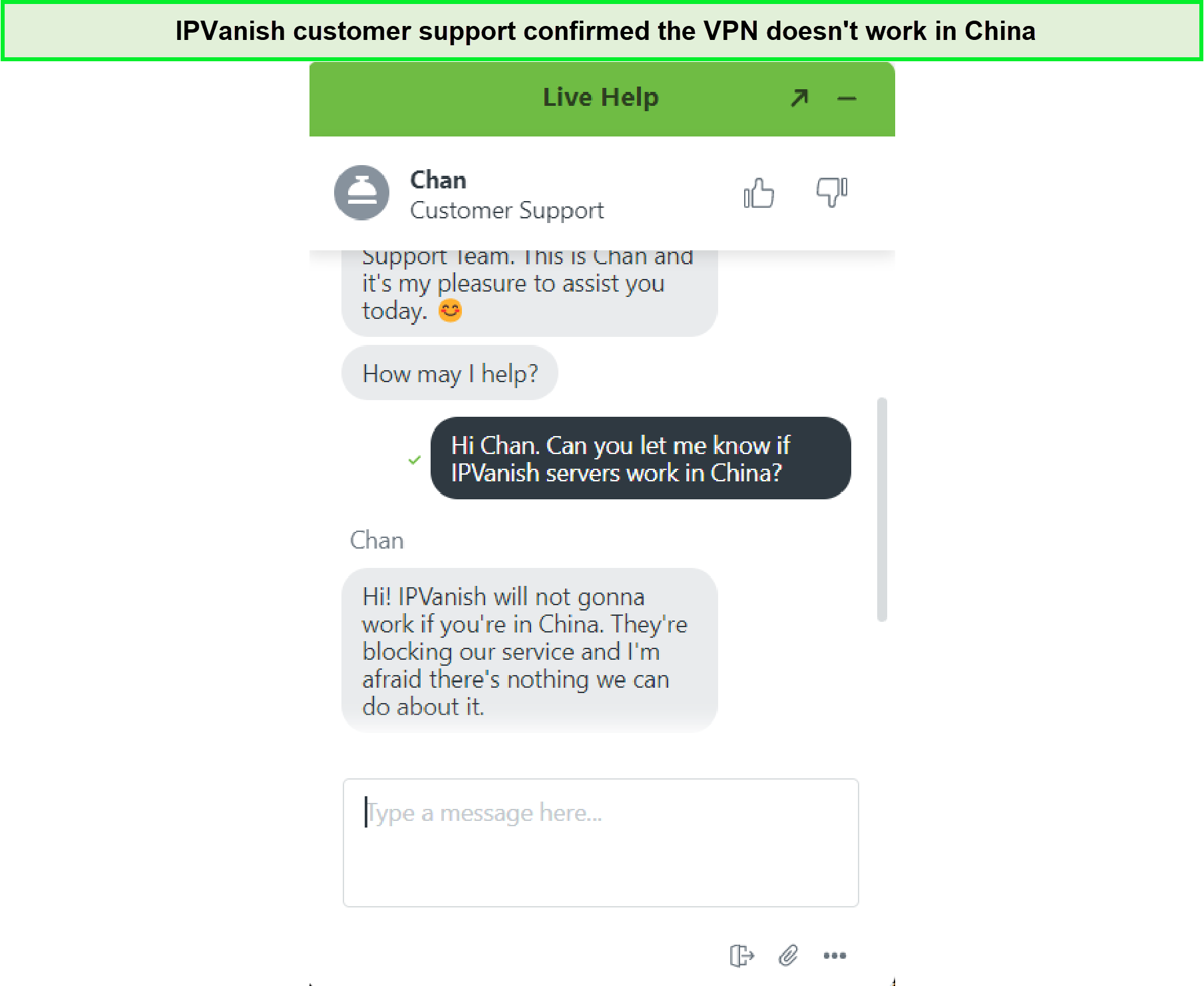
IPVanish servers do not work in China.
Multiple countries worldwide have strict internet laws, even in the 21st century. They monitor user activity over the internet and snoop into their calls, texts, and social media accounts. To avoid this from happening to you, you need a premium VPN to stay protected.
IPVanish Customer Support:
IPVanish has an efficient customer support department. You can try different ways to contact their support team, such as:
- 24/7 live chat support
- 24/7 email support (support@ipvanish.com)
- The help section on the website
For my IPVanish review, I promptly got my desired response whenever I tried to contact them through live chat. You can go through the site to read informative articles on several topics. Its live chat feature is very efficient, as the support team responded within a few minutes when tested for myIP Vanish review.
You may also seek assistance via email support. I emailed them a small query, and they responded within 2 hours. My communication medium was email, so the response time was very fast and impressive.
Similarly, you may get the required assistance by visiting its help section. This section allows you to browse different sub-categories like announcements, billing questions, IPVanish setup guides, FAQs, troubleshooting, etc.
What Do You Get for Your Money With IPVanish?
IPVanish offers a comprehensive package that stands out in the VPN market. Here’s a quick overview of what you can expect:
- Unlimited Device Connections: There is no limit on simultaneous connections, unlike most VPNs that cap at five or six devices.
- Privacy Protection: No policing of device limits, ensuring better customer privacy.
- Additional VPNs: Avira Phantom VPN, Ghostery Midnight, and Surfshark also offer unlimited connections.
- Extra Features: Includes backup space and syncing through SugarSync and Livedrive.
- Antivirus and Anti-tracking: Available through Vipre Antivirus Plus subscription add-ons.
IPVanish Review by Reddit Users:
Many users on Reddit have raised concerns about IPVanish’s trustworthiness, particularly related to the 2016 incident where the company handed over user logs to the U.S. government despite claiming a no-logs policy. To address these concerns, IPVanish has undergone an independent audit. Alternatives like ExpressVPN and NordVPN are recommended for their strong privacy commitments.
Several users have reported inconsistent speeds and performance issues with IPVanish, especially long-distance servers. Users can try connecting to nearby servers for better performance, reduced latency, and improved speeds. Using the WireGuard protocol can enhance speed and stability. A Redditor mentioned that switching to WireGuard significantly improved their speeds.
Some Redditors found the IPVanish app interface less intuitive and difficult to navigate. IPVanish should update its app with a more user-friendly interface and better navigation tools. Alternatives like ExpressVPN and NordVPN are noted for their easy-to-use interfaces.
IPVanish vs. Free VPNs: Value for Money
When comparing IPVanish to free VPNs, the former stands out for its advanced features and no-limit device policy. Free VPNs often come with data caps, slower speeds, and limited server options.
| Feature | IPVanish | Free VPNs |
|---|---|---|
| Device Connections | Unlimited | Limited |
| Server Locations | 90+ | Few |
| Speed | High | Variable |
| Security Features | Advanced | Basic |
| Privacy Policy | No-logs audited | Often unclear |
IPVanish offers extensive features and better performance than free VPNs. If you are looking for more options, I recommend ExpressVPN, which also has a 30-day money-back guarantee.
Alternatives of IPVanish
Here are my top alternatives for IPVanish if you disapprove of this VPN service. Go through their reviews and check out their service:
FAQs – IPVanish Review
Can IPVanish be Trusted?
IPVanish is a reliable VPN, primarily due to its world-class security features. These include military-grade encryption, a kill switch, DNS/IP leak protection, split tunneling, and advanced protocols. These features ensure that your data remains secure and private while using the service.
What is the IPVanish Controversy?
In 2016, IPVanish was involved in a scandal where it was revealed that the company handed over log information to the U.S. government despite claiming to have a no-logs policy. This incident highlighted the importance of scrutinizing a VPN’s privacy claims.
What VPN is Better Than IPVanish?
ExpressVPN is often considered superior to IPVanish, especially for streaming. While both can access US Netflix and BBC iPlayer, ExpressVPN unblocks nearly every streaming service tested, including 13 more Netflix libraries than IPVanish and other services like Max and Amazon Prime Video.
Is IPVanish Legal?
Yes, using a VPN like IPVanish is completely legal in most countries. It’s important to ensure you comply with local laws and regulations regarding VPN use.
Is NordVPN better than IPVanish?
NordVPN surpasses IPVanish in most areas, including speed, features, protection, streaming, torrenting, server locations, ease of use, and customer support. It has more (and better) functionality than IPVanish and superior applications. NordVPN had higher speeds in all locations tested. Encryption and Security – NordVPN provides enhanced encryption and security.
Is IPVanish traceable?
No. Every IP address is shared across IPVanish subscribers, so no one user’s internet action can be traced back to them.
Is IPVanish a secure VPN?
IPVanish VPN connections are secured with AES 256-bit encryption, the exact grade used by the US government and praised by privacy advocates worldwide.
Does IPVanish offer a free trial ?
Yes, IPVanish’s free trial is available through its yearly plan. Once you create an account and get a subscription by providing your credit card information, you can use the VPN’s 30-day money-back guarantee.
Conclusion – Do I Recommend IPVanish?
Based on my IPVanish review, I recommend IPVanish VPN for privacy-conscious users seeking unlimited bandwidth. It offers excellent WireGuard performance, customizable apps, and fast live chat support. However, IPVanish is pricey, limits its free trial to annual plans through mobile app stores, and lacks some advanced options available in other VPNs.
For a more comprehensive solution, consider ExpressVPN, the editor’s choice. Its top-notch security, wide global server coverage, and extra features deliver a superior and highly dependable VPN experience.

Recent Comments 19
IPVanish claims itself as the only service under tier-1 VPN category due to exceptional network speed. As a sole tier-1 VPN provider, IPVanish currently offers 40,000+ shared IPs, along with 750+ VPN servers in 60+ countries, which ensure blazing fast network speeds at all times.
Can I use it to watch my sky sports mobile app from the uk in Australia. At the moment I can not watch the app while on holiday in Oz
Dear Caroline,
Thanks for your valuable feedback, you can use a VPN service that offers UK IP address in Australia. This way, you can access Sky Sports in Australia anonymously.
Cheers!!!
Can I side load ipvanish apk to firetv? Otherwise for my pc ipvanish is excellent?
Thanks for your comment Cme. Yes, you can do this.
I tried to use it , however it says
“response times out. Your DNS maybe be returning incorrect IP addresses . Please verify them with an independent third party DNS provider and modify if needed.”
What does this mean???
Hi Ying, thanks for your comment. Can please let us know which service are you trying to access with IPVanish? The problem seems to be of DNS leak. The service or website might be inspecting your DNS packets, which might be showing two different locations, causing this error to arise. One of the solutions to this problem is by getting a ‘Dedicated IP’.
Can I use my plan/subscription simultaneously on my PC and iPhone?
How many devices can be connected?
Thanks
Thanks for your valuable feedback. Yes you can use your plan on PC and iPhone simultaneously. IPVanish offers 2 simultaneous logins at the same time.
Although this IPVanish review makes it seem like it’s the best VPN out there, there are some downsides to it. Don’t get wrong, people, it’s quite good but if their servers are improved, it would be even better. If I had to recommend IPVanish for anything that would be using it for online gaming to reduce ping.
Thank you for your Valuable feedback.
Best Regards,
VPNRanks.com
for matter of facts, their vpns does not do really anonymous and i can provide any proof af that, in my experience with their swiss vpn i wasn’t able to connect to that location in the manner meant to be simply because yes, their vpn it was working BUT wasn’t anonymous and the destination service just find out my real location! this is a serious security issue! So, what about the security of all the vpns they got in their service???!
their service is even not reliable, they got issues with that, all of the sudden vpn locations are disappearing as easy as like it’s so normal to shutdown something customers they paid for and keep it down for good with no ETA given.
this is my experience with ipvanish
It is quite unfortunate that you faced such issues. Mostly, we receive positive reviews regarding IPVanish but we will forward your concerns to IPVanish.
Thank you for your Valuable feedback.
Best Regards,
VPNRanks.com
I`d like to have some info.
Do you provide static ip?
my router is a Linksys E2500 (is it good)?
if my router connects to vpn could feed 2 or 3 devices?
(kids on the house and streaming some times)
Thanks in advance
I have been using IPVanish for last eight months. I am writing this comment because I am a happy customer. They claim that they are the only Tier 1 VPN Provider and I think they are absolutely spot on! I use it for Torrenting and watching Netflix.
It does however come up with some issues while connecting but overall it is good. When I am travelling out of US, I use IPVanish to watch Game of Thrones via HBO.
Hello Jonathan,
Thank you for sharing your valuable experience with us.
Kind Regards,
VPNRanks
Can you define what you mean by” Only VPN network to be listed in the Tier-1 VPN Network” which you write in your article.”
Hi Steve,
Thank you for writing to us and asking about the Tier-1 VPN Network. A tier-1 VPN network comprises of the IP addresses that are free from the peering settlement. Hope that helps.
Regards,
VPNRanks.com
What? Sorry, I’m still lost.